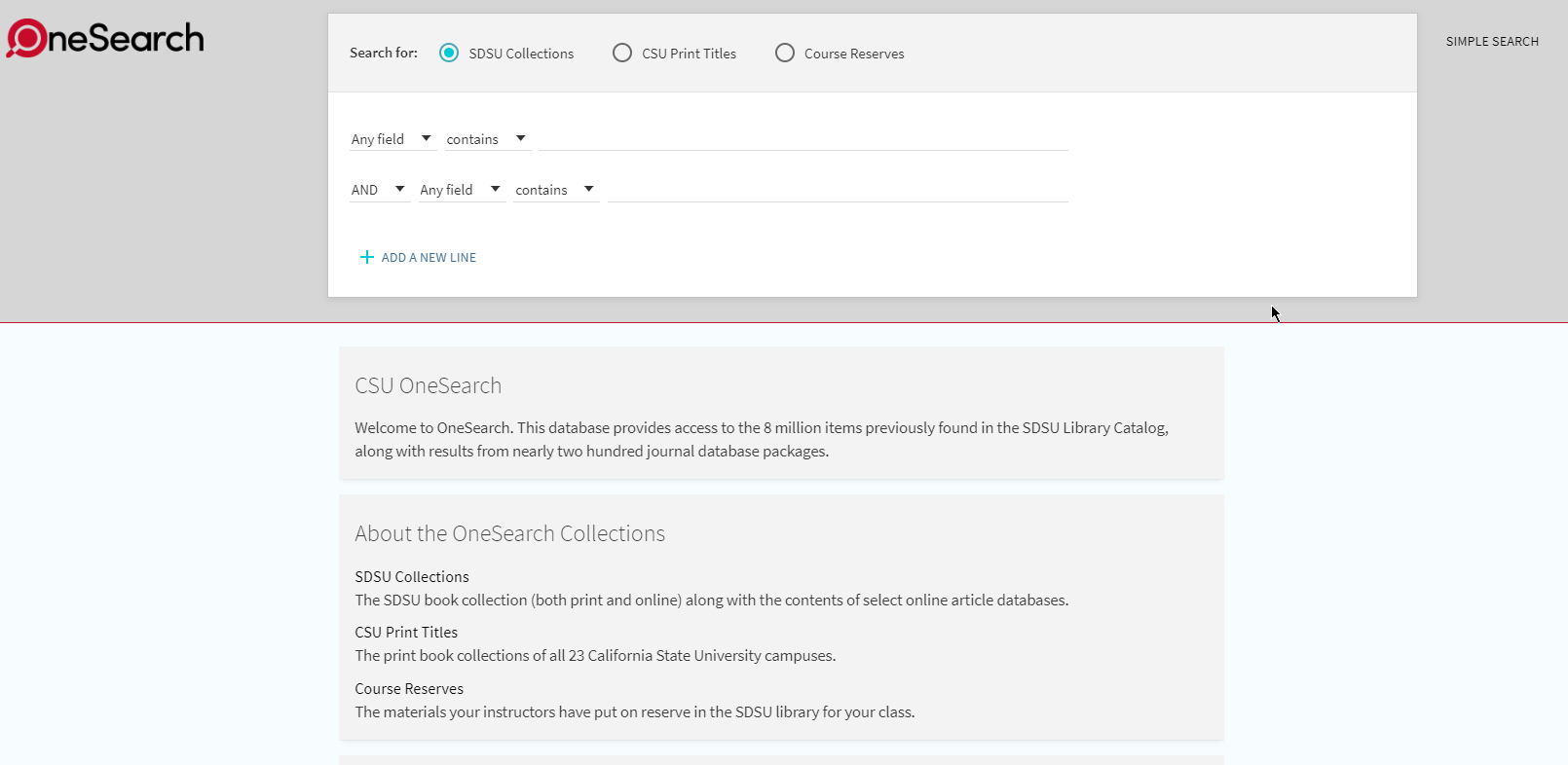
Where to start searching?
If you’re just getting started, the library’s OneSearch system is a good place to begin. It’s called OneSearch because it takes your search terms (keywords, article or book title, etc.) and runs that search across many library resources. These resources include books, periodicals (journals, magazines, newspapers), collections of resources (databases), the Library website, and the Special Collections and University Archives site.
To get an idea of what happens with OneSearch, go to the library’s homepage and look for the search box that says “Search All”. Try a search for the words environmental studies. Here’s what you’ll see on the results page:
- Research Help
- Subject Guides with links to resources for learning about this topic. These are collected and organized by Subject Specialist Librarians. You’ll also see their contact info here if you need to contact them or set up a consultation for help.
- OneSearch: All Formats
- Snapshot of all results of all formats, whether book, journal article, etc.
- Journal Articles
- Scholarly journals (peer reviewed), magazines, and a link to newspaper articles
- “Peer reviewed” means it’s an academic article: written by experts, reviewed and critiqued by other experts in the field, and published in a professional journal
- Scholarly journals (peer reviewed), magazines, and a link to newspaper articles
- Books
- Both physical and digital format
- Databases
- Searchable electronic collections of information resources (articles, etc.), sometimes specialized on one topic or format
- Archives and Manuscripts
- Primary source materials such as diaries, letters, historical photographs
- Library website
- Blog posts, events, or other content that may relate to the keywords you searched
Want to practice more searching?
Here are some search term combinations to try on OneSearch. We’ve narrowed down our very general topic of “voting”.
Voting AND technology
redistricting OR gerrymander*
Voting AND suppression AND “jim crow”
“right to vote” AND philosophy
Why using Google search could make things harder

Not only does Google throw everything at you without regard to the purpose for which you need the information, Google’s business practices may cause the results that you see to be skewed by the data the company has gathered from your previous searches or what’s been getting a lot of attention online. As a scholar, you need to see and interact with all points of view, not just the ones that Google’s algorithm thinks match your preferences. In addition, Google results need to be evaluated for reliability, accurateness, and appropriateness to your project. You could spend a lot of time trying to figure this out.
Try a database instead
To find higher-quality information, and often in a more efficient manner, a database is a better starting point than Google.
In addition to the books and journals that the library collects, the university library subscribes to specialized information services. These are usually called “databases”. A database is simply a collection of information– it may be journal articles, business company profiles, films or theatre performances, or statistics about countries around the world.
A database may be specific to an academic area of study (discipline) or it may have much broader coverage. The usefulness of a database is that it gathers reliable information on a given topic in one place. The information you find in a database has been checked (vetted) by experts– scholars and/or practitioners in that field of study. This ensures that you are working with reliable, high quality information.
How databases work
Because a database is simply a collection of information, it functions a little differently from some search tools you may be familiar with. For instance, it may not always understand exactly what you mean based on the words you use to search.
Check out our Database section of Library Orientation : Education Resources LibGuide to learn more.
Using Internet tools to search – Google Scholar
Since Google Scholar is a product of Google, there is no special language you need to use like the kind you use for library databases. Google Scholar will pull articles from across many disciplines. The main helpful part of Google Scholar is that they list some of the articles that cite your result article. Using the “Cited By” or the “Related Articles” features exposes you to some of the current conversation around your topic.
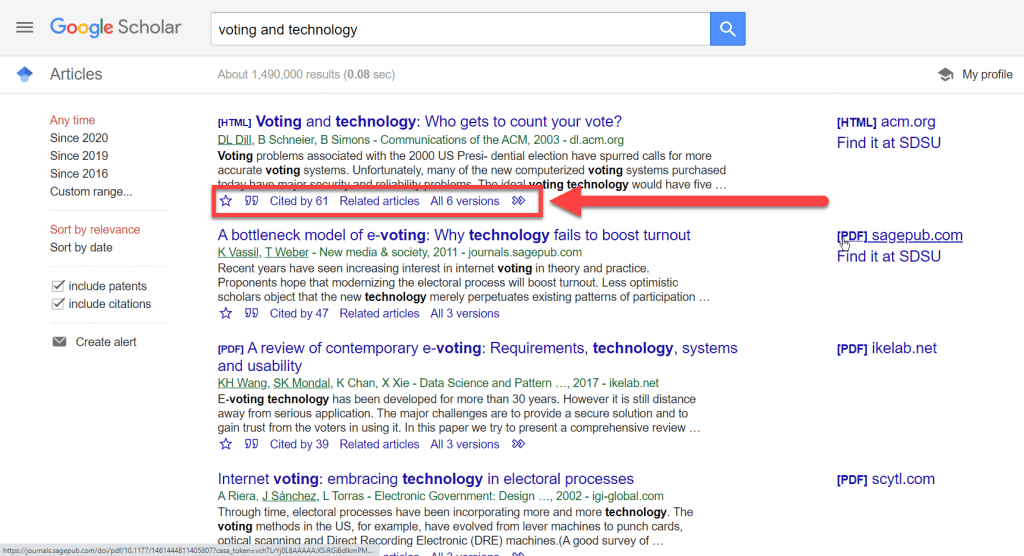
One of the downsides of using Google Scholar though, is that you don’t always have access to full articles and might ask you to pay for articles sometimes. Another downside is that Google Scholar does not filter for peer-reviewed articles which is something that you will need to use when doing academic research.
So when should you use it? Google Scholar might be a good place to start right at the beginning of your research when you’re just starting to form your question. Once you have an idea for a research question though, use the databases available to you through the SDSU Library.
Click here to go to Google Scholar.
Click here to read a blog post on how to use Google Scholar effectively.